While wireless networks were designed as backups to wired networks, wireless is now the most common means of connectivity in the workplace. Unfortunately, many Wi-Fi networks can’t support this increase in use, and the connection is often disrupted.
As Wi-Fi usage continues to rise, it's crucial to closely monitor networks to proactively address issues before users even notice them. Think of it like putting more miles on a car - the more Wi-Fi is used, the more maintenance it requires. To optimize your Wi-Fi performance, consider implementing these best practices:
- Incorporate Wi-Fi into your Incident Response Plan
- Establish an escalation process for reported issues
- Authenticate users/devices on your network
- Routinely monitor network performance
For a full Wi-Fi Checklist, download our comprehensive guide.

 Technium
Technium
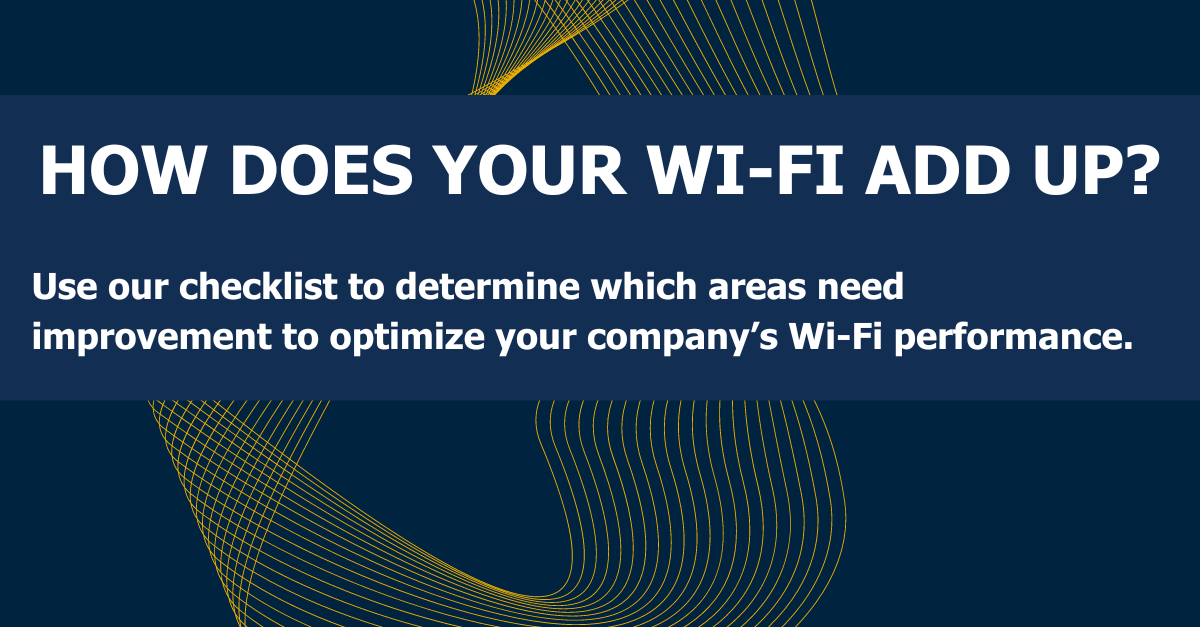
![[Press Release] Wi-Fi is Business Critical—Technium Innovates New Services to Help Companies](https://blog.techniumnetworking.com/hubfs/BlogWiFi%20Press%20Release.png)

