Time to check your 802.1x networks for password-based authentication:
Credential Guard is enabled on Windows 11 Enterprise and will cause issues with password-based authentication.
Microsoft has enabled Windows Credential Guard by default in the new release of Windows 11 22H2. This means that devices running Windows 11 Enterprise will have to re-enter their credentials every time they want to connect to a network that is authenticating via PEAP-MSCHAPv2.
This will apply to networks using 802.1x with RADIUS server and username/password authentication.
If you have any questions, please reach out to us for assistance.

 Ben Russell, Wirelss Analytics
Ben Russell, Wirelss Analytics
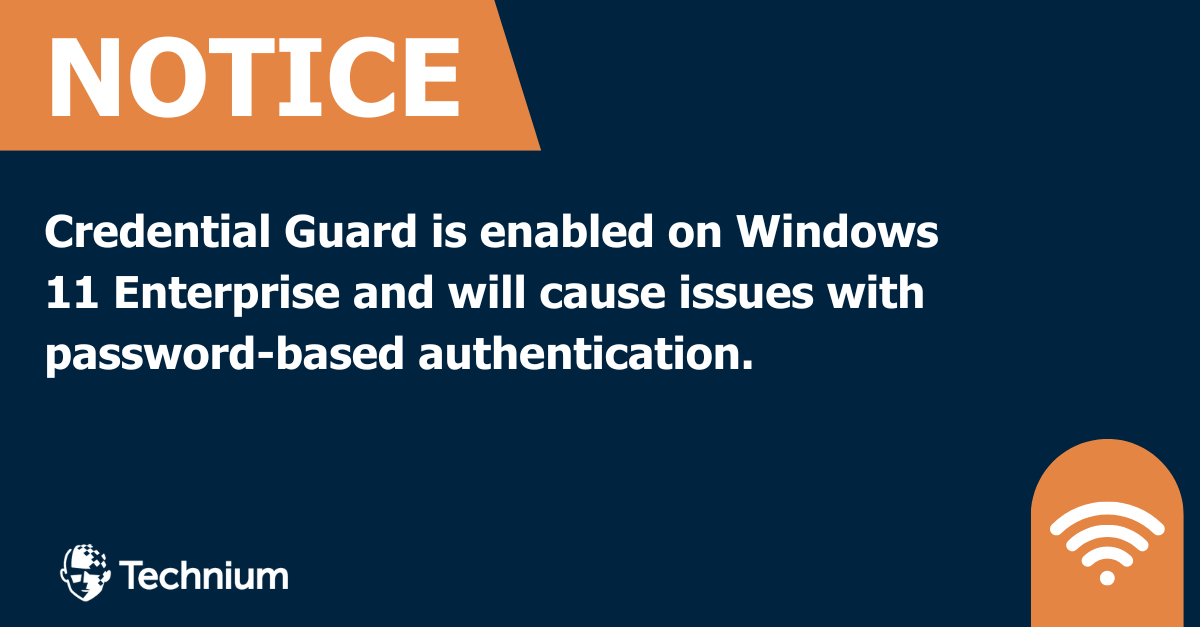
![[Press Release] Wi-Fi is Business Critical—Technium Innovates New Services to Help Companies](https://blog.techniumnetworking.com/hubfs/BlogWiFi%20Press%20Release.png)

![[Customer Story] User Experience Testing Solves Problems Faster Than Network Monitoring](https://blog.techniumnetworking.com/hubfs/Blog%20Customer%20Story%20.png)